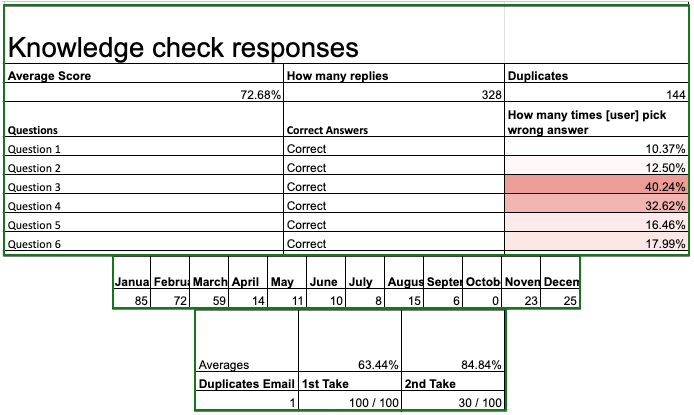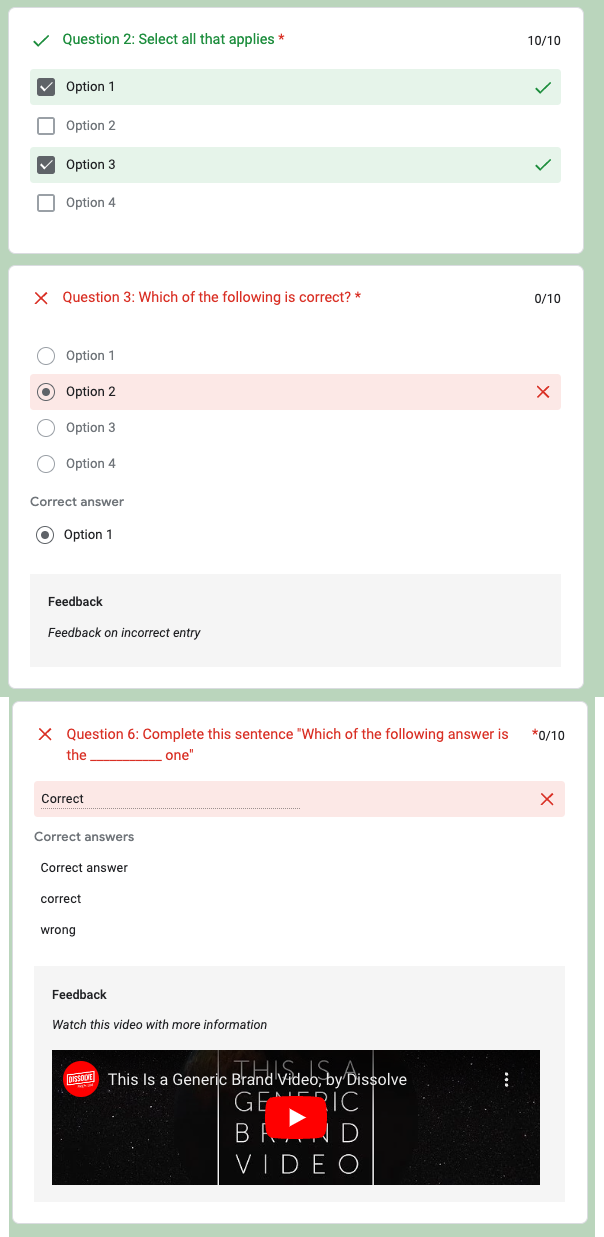Custom Knowledge refreshers and Data Analysis
Custom Knowledge refreshers and Data Analysis
Overview of the project
With this project the old mini quizzes with restricted data collected were revamped, updated and connected onto Google Forms (which provides immediate feedback on the responses), and all data is collected on Google Sheets where it's analysed, visualised and available for the learning department to make decisions on which arguments to either create more detailed refreshers for existing agents or review onboarding material on topic.
What was the challenge?
The company had several mini quizzes about different topics hosted on a platform that didn't let them analyse in depth the results, keep track of who is taking the quiz and no ability to analyze the data contained in all the answers. With over 500 different data points (more than 50 quizzes of 10 questions each) the main challenge was to take the old quizzes, and transpose them to Google Forms. In the previous format, the end user wouldn't know which were the correct answers visually (an answer sheet was provided, but without any feedback and/or resources, all knowledge gap were brought from the end users to their trainers/team leads to get insights on how to close the gap in their knowledge.
What was the solution?
After the 500+ questions were reviewed and updated, the obsolete content checked and then repurposed on Google Forms, all of the forms were created, a review of their settings was done. The Google Forms were setup to provide direct feedback on correct and incorrect answers, with links to internal/external resources in order to bridge the knowledge gap immediately without any further input from trainers/team leaders, facilitating learning and data fed back to the learning teams. Data analysis guides were created for all future users to read, comprehend, maintain and improve both Google Forms and Data Analytics spreadsheets.
Users could get direct answers on their results, and learning teams were fed directly data on:
- Usage of knowledge checks over time and divided by month
- Lower usage months would be opportunities for training
- Which questions are the most likely to get incorrect
- This would then trigger a review of either the knowledge check itself to see if the question was not clear or if it's a learning opportunity arises
- Retaking of knowledge checks
- Are end users testing their knowledge after they received the immediate feedback?
- How many times are the knowledge check taken again
- Do the following tentatives have better results than previous ones
What were the results?
With the new data insights provided by the custom spreadsheets, visualisation of results helped take informed decisions for training and onboarding based on comprehensive data. Training refreshers were looked into, Onboarding courses were revised, these mini quizzes were also integrated in the onboarding as immediate feedback could help new users to steer their knowledge while reviewing completed topics, minimising downtime between sessions.
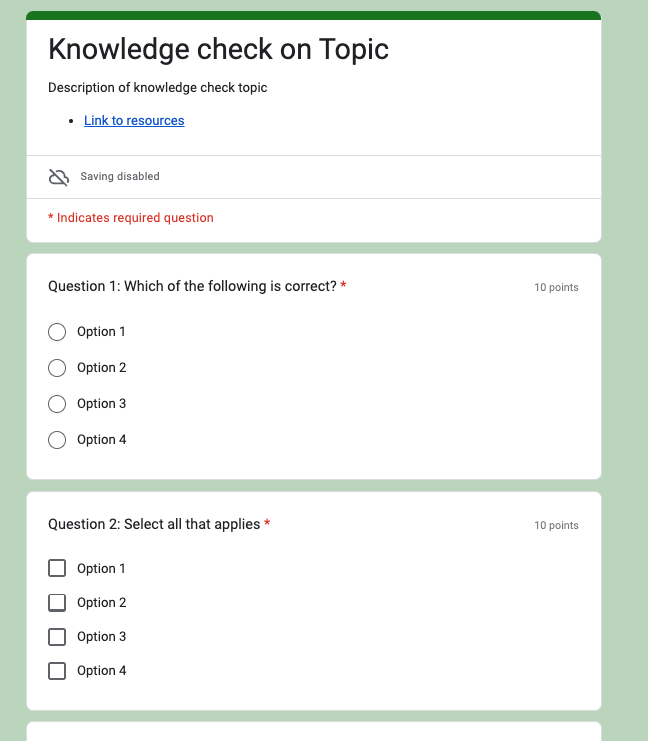
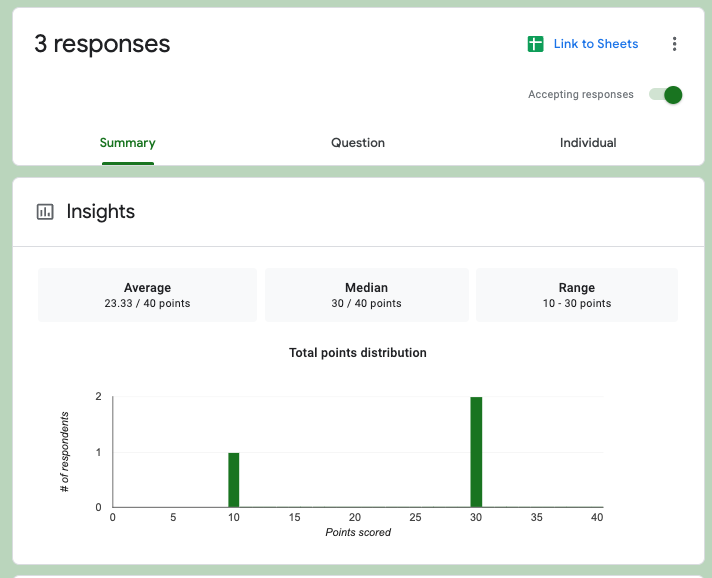
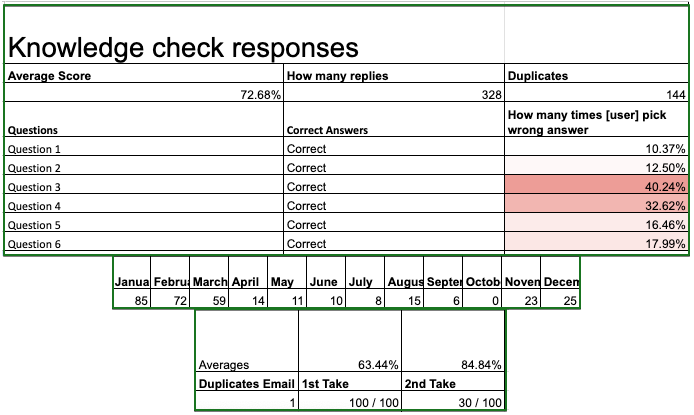
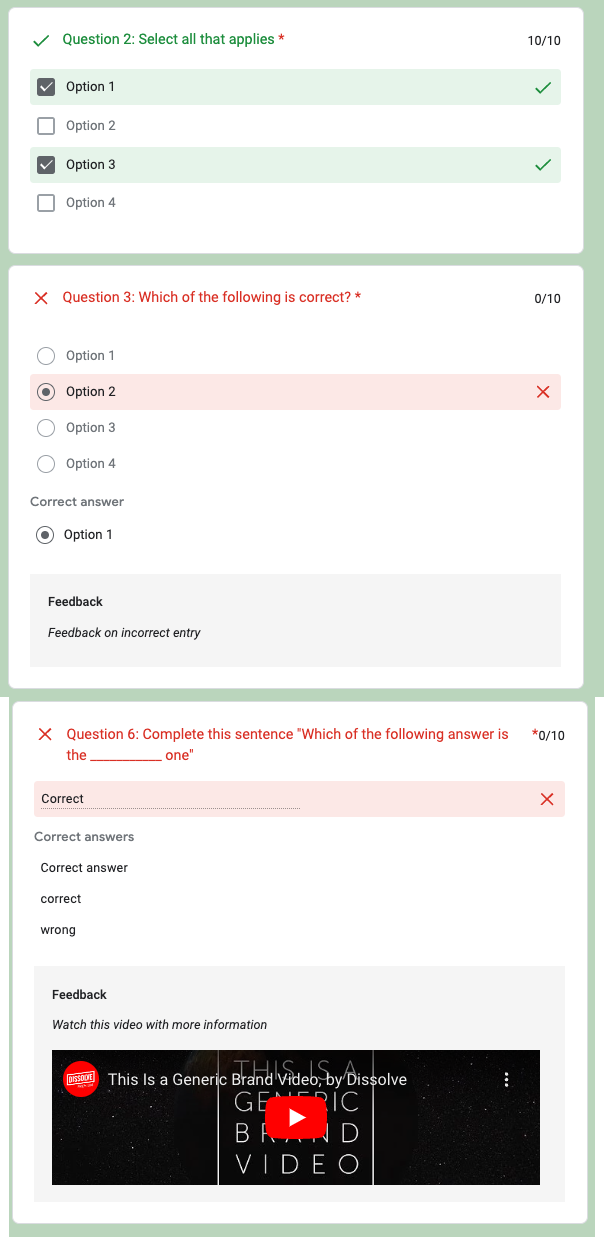
Project media
Something about this project's media: In this screen recording we see the knowledge check done with different styles of questions, where the user gets an immediate feedback and can retry again after reviewing resources shared in the feedback section
Custom Knowledge refreshers and Data Analysis
Project details
Type of support created
Custom Spreadsheet for Data Visualisation and Analysis
Target
14 Call Center across the globe, over 6000 end users and learning departments across different regions
What was the timeframe for this project
From debrief to completion it took over 3 months
Skills
- Google Sheet Formulas
- Data Analysis
- Data Modelling
- Data Visualisation
- Spreadsheet
- Learning Management
- Personal development
- Training & Development
Tools used
- Google Forms
- Google Sheets
- Google Workspace